ככה זה. איש אבטחת מידע הולך לבקש תרומה ומוצא (לא מלוכה…) פגיעות קטנה. סיפור חיי.
רק רציתי להקים חשבון ב-PayPal ולבקש מכם ומקוראים בבלוגים האחרים שלי, תרומה כסוג של הבעת תודה על הידע וההנאה שאני מקווה שאני מספק באתרים שלי. זה עוד יגיע. תתאזרו בסבלנות ותוכלו להביע את תודתכם בדרך זו…
בכל מקרה, תוך כדי בדיקות גיליתי שהקלקה על כפתור התרומה מעבירה אותך לטופס התרומה באתר PayPal, אבל הטופס הזה מציג לראווה את כתובת הדוא"ל שלך… זו שגם משמשת כאחד מבין שני הנתונים הנדרשים בכדי להיכנס ולנהל את החשבון שלך ב-PayPal…
פניתי אליהם והם דווקא הגיבו די מהר, אבל התעלמו בתגובתם מהבעיה המהותית והתרכזו בכך שרכיב האבטחה שהם מספקים ליצירת כפתור התרומה באתר המתרים – רק מבטיח למנוע את הצגת כתובת הדוא"ל בקוד זה, כלומר באתר המתרים, אבל לא התייחסו לזה שבעצם הם בעצמם, בטופס שלהם, באתר שלהם, *כן* מספקים את כתובת הדוא"ל, שכאמור אינה רק בעיה של ספאם אלא גם יכולה לשמש לתקיפות פישינג נגד בעלי חשבונות PayPal או סתם לאפשר לתוקפים לבצע Brute Force בכדי לנסות ולפרוץ לחשבון דרך הכניסה הראשית לחשבון באתר PayPal.
אז הכנתי Advisory לנושא וניסיתי לשלוח ל-BugTraq אבל הם, למרות שזה לא רשום ב-FAQ שלהם, לא אישרו את הפרסום כי הם טוענים שהם לא מפרסמים פגיעויות הנוגעות לאתרים ספציפיים. שוין, לא נעלבתי ופרסמתי את זה ב-Full-disclosure.
אם תרצו דוגמאות ישראליות (לא שזה באמת משנה לנושא, סתם בשביל "הנקודה היהודית"…), אפשר לדוגמא לחפש את שתי המילים paypal תרומה בחודש האחרון ובדפים עם עברית בלבד:
או כנ"ל רק עם המילים paypal לתרום
בכל מקרה, שיהיה עותק גם באתר הזה, כולל צילומי מסך לנוחותכם ולטובת שימור העדויות:
Suggested severity level: Low-to-Medium.
Type of Risk: Information Disclosure (PayPal account authentication (partial) and private email address).
Local / Remote activated: Remote.
Affected Software: PayPal web site, Donation form.
Access was tested and verified using Internet Explorer 8.0, Firefox 3.0.10 and Opera 9.64.
Summary: By clicking a recent version (so I believe, I can't trace and test various versions) of a PayPal Donation button, the beneficiary's primary email address is displayed in the header of the donation form, and of course, in the form's source code.
This email address is also the one used by the beneficiary to login into its account in PayPal and manage it operatively and financially.
The email address is displayed although in the process of creating the donation button – PayPal enable to choose an option to hide the email address, and this option is not working even if used (see the following "Self Reproduction" section for details).
Possible Abuses: Phishers may use the beneficiary's email address to send him/her an attack email to try and break into this person's PayPal account using a phishing email and a malicious web page.
Other attackers can simply use the email address to brute force the beneficiary's PayPal account since the PayPal authentication is based on two values – the beneficiary's email address and a password, so now only the password is the unknown.
Spammers may simply harvest the beneficiary's email address to add it to the list of their spamming targets.
Reproduction:
1. Perform a search of any newly created donation buttons on web sites. For example search using Google for "donate via PayPal" or "donate using PayPal" pages indexed by Google in the last month (you may also try this queries without time limitation, it may also work):
a. http://www.google.com/search?hl=en&lr=&safe=off&rlz=1B3GGGL_enIL269IL269&q=%22donate+via+paypal%22&as_qdr=m&btnG=Search
b. http://www.google.com/search?hl=en&lr=&safe=off&rlz=1B3GGGL_enIL269IL269&q=%22donate+using+paypal%22&as_qdr=m&btnG=Search
2. Find in the search results sites which ask for a donation and click any link that leads to such site.
3. At the donation request page you landed at – click the donation button or link (If you use the Firefox security add-on "NoScript" (http://noscript.net) – turn it off (or temporary allow the beneficiary's site) before clicking the PayPal button or link, or you will be redirected away from the donation form to a main PayPal page).
Prefer pages with a more recent donation icons originated from https://www.paypal.com/en_US/i/btn/btn_donateCC_LG.gif (with logos of credit card firms)
or https://www.paypal.com/en_US/i/btn/btn_donate_LG.gif (without the credit card firms logos).
4. Read the beneficiary's primary email address at the top of the donation form in PayPal (located in the "h1" section of the HTML code of the form).
Self Reproduction (making your own button and clicking it):
1. Create a PayPal account at https://www.paypal.com/us/cgi-bin/webscr?cmd=_registration-run . A "Personal" account type will do.
2. After completing the creation of your account at PayPal, browse to a page made for creating the donation button – https://www.paypal.com/cgi-bin/webscr?cmd=_button-designer&factory_type=donate .
3. At this page, at the "Email address to receive payments" field, click the "Log in" link. You will go via the regular PayPal authentication process and then will be redirected back to the button creation page, this time as an authenticated PayPal customer.
4. In the "Merchant ID for purchase transactions" field choose the option of "Secure merchant account ID".
Next to this field there will be a link titled "Why is this secure?" (https://www.paypal.com/il/cgi-bin/webscr?cmd=xpt/Merchant/popup/BDSecureMerchantId) which states: "A secure merchant account ID is a number that only PayPal can match to your real email address in your profile. Your primary e-mail address is never displayed, so it cannot be used by spammers.
If you choose a plain text e-mail address, however, it will be displayed in the button code. Anyone, including spammers, can copy this address for their own use."
5. Click "Create Button" and then copy the code created for the donation button and place it as part of the HTML code of any web page you own.
6. Load the web page you just created to be displayed using a web browser and click the "Donate" button (see the above note about "NoScript"). You will be directed to the PayPal donation form where you will be able to read the primary email address of your PayPal account on the top of form (located in the "h1" section of the HTML code of the form).
Exploit Code: There is no need for an exploit code.
Direct solution: Not any that I am aware of at the time of writing this advisory. I guess the solution can only be made by PayPal since its their web site form.
Workarounds: Not any that I am aware of at the time of writing this advisory.
I can only advise PayPal donation users to stop using the donation button until PayPal solves this issue, and thus to remove any PayPal donation buttons and links from their site until this issue is fixed.
Vendor response:
PayPal was notified by email on the 25-April-2009 ([email protected] , found at https://www.paypal.com/us/cgi-bin/webscr?cmd=xpt/cps/securitycenter/general/ReportingSecurityIssues-outside).
Two days later, after some email exchange, the following final response was given by PayPal:
"
I’ve discussed with the product team and there is probably some language cleanup needed on the signup forms. The intent of the feature is not to prevent showing the email address during a payment flow, but to prevent the harvesting of the email address from the site hosting the donation button. The bug, if any, is in the language describing the feature not in the feature itself. Thank you for bringing it to our attention. The product team is filing a change request to adjust the language and make it clearer.
"
So the mentioned above security option is for making a more secure button code for the beneficiary's web site, but still PayPal did not answer about the issue of their own form exposing the beneficiary's email address at their own web site.
Credit:
Eitan Caspi
Israel
Email: eitancaspi (at) yahoo (dot) com
Past security advisories:
1.
http://www.microsoft.com/technet/security/bulletin/MS02-003.mspx
http://support.microsoft.com/kb/315085/en-us
http://online.securityfocus.com/bid/4053
2.
http://support.microsoft.com/?kbid=329350
http://online.securityfocus.com/bid/5972
3.
http://www.securityfocus.com/archive/1/301624
http://online.securityfocus.com/bid/6280
4.
http://online.securityfocus.com/archive/1/309442
http://online.securityfocus.com/bid/6736
5.
http://www.securityfocus.com/archive/1/314361
http://www.securityfocus.com/bid/7046
6.
http://www.securityfocus.com/archive/1/393800
7.
http://www.securityfocus.com/archive/1/archive/1/434704/100/0/threaded
8.
http://www.securityfocus.com/archive/1/archive/1/446220/100/0/
9.
http://www.securityfocus.com/archive/1/459140/30/90/threaded
http://www.securityfocus.com/bid/22413
10.
http://www.securityfocus.com/archive/1/460664/30/60/threaded
11.
http://www.securityfocus.com/archive/1/472216/30/0/threaded
Eitan Caspi
Israel
Security blogs (Hebrew) – https://security.caspi.org.il
"Technology is like sex. No hands on – No fun." (Eitan
Caspi)
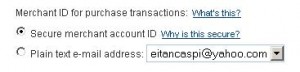


היי איתן!
כל הכבוד על היסודיות 🙂
פוסט מאוד מעניין!
שבוע טוב,
מרום.
מעניין אם כי כל כך קל היום לנחש כמעט כל כתובת מייל של אדם שאני לא בטוח עד כמה זה באמת חמור. אפשר להתווכח על זה האם מספיקה כתובת מייל כשם משתמש (מה שקיים היום באתרים רבים) אבל זה משהו אחר.
אגב ל PayPal יש סניף פיתוח בארץ (חברה שהם רכשו בעבר למניעת הונאות) ואני מכיר שם כמה אנשים אם אתה רוצה לעשות אסקלציה למישהו שיקשיב ויבחן את הדברים ברצינות.
תראה ניב, כידוע, צריך להתאים את ההגנות לסיכונים.
מכיוון שמדובר כאן בענייני כספים, ברור שכתובת דוא"ל, כסוג של זהות, אינה הבחירה האידיאלית לשימוש כ"שם משתמש", כי היא נפוצה מדי (משפחה, קרובים, מכרים, אתרים שונים וכדומה) והאדם הזהיר צריך ליצור כתובת דוא"ל מיוחדת לאתרים רגישים יותר כמו PayPal העוסקים בכספים, כתובת שלא ייעשה בה שימוש למטרות אחרות.
אבל מה זה עוזר לך ליצור כתובת מיוחדת, אם אתר היעד הוא חסר אחריות ולא דואג למנוע את הפרסום שלה באתר שלו עצמו?!
מה שחמור כאן הוא שילוב של בחירה (רק או בכלל) בכתובת דוא"ל כ"שם משתמש" והחשיפה שלו. אבל כאמור זה לא בדיוק סלאמר, ולכן הצעתי סיווג חומרה נמוך עד בינוני. אלו רק נתונים התחלתיים להתחיל מהם תקיפה.
אין לי מה לפנות אליהם יותר. גם ככה היה נורא קשה להגיע לדף הזה של דיווח על חשד לפגיעות. הניווט של האתר שלהם די מזוויע והייתי צריך להתאמץ בכדי למצוא את הדף הזה, וגם זה היה דרך גוגל… ניתנה להם הזדמנות לבדוק ולהבין את הבעיה. או שהם לא הבינו או שהם לא רוצים להראות שהם מבינים. הכדור אצלם עכשיו.